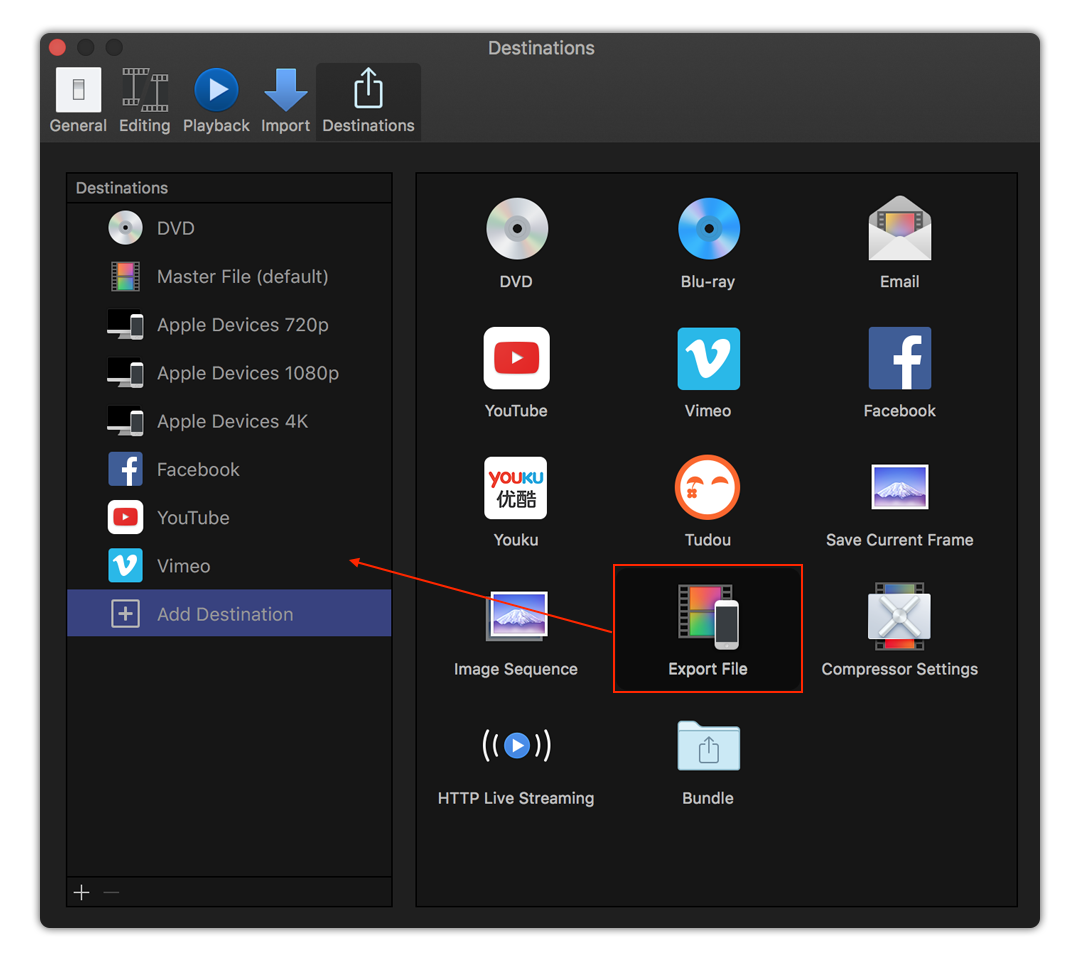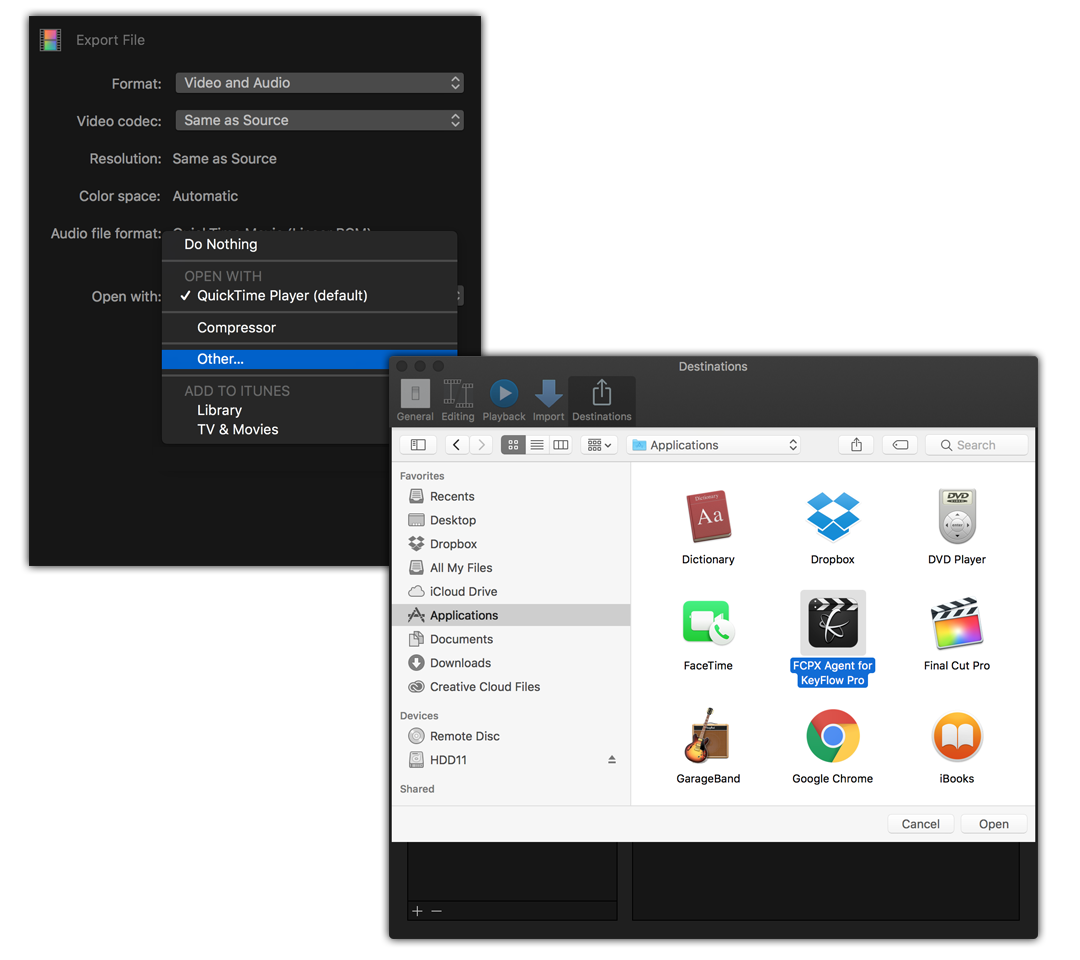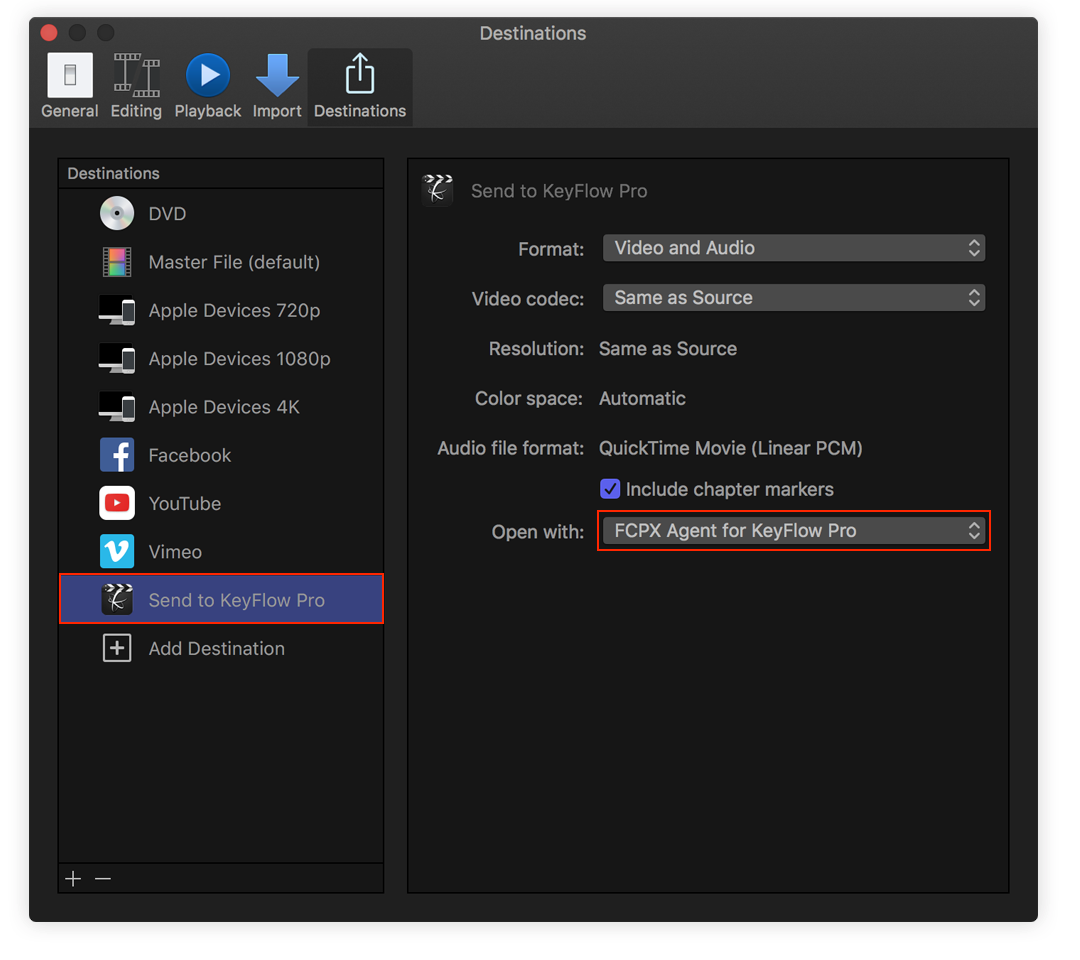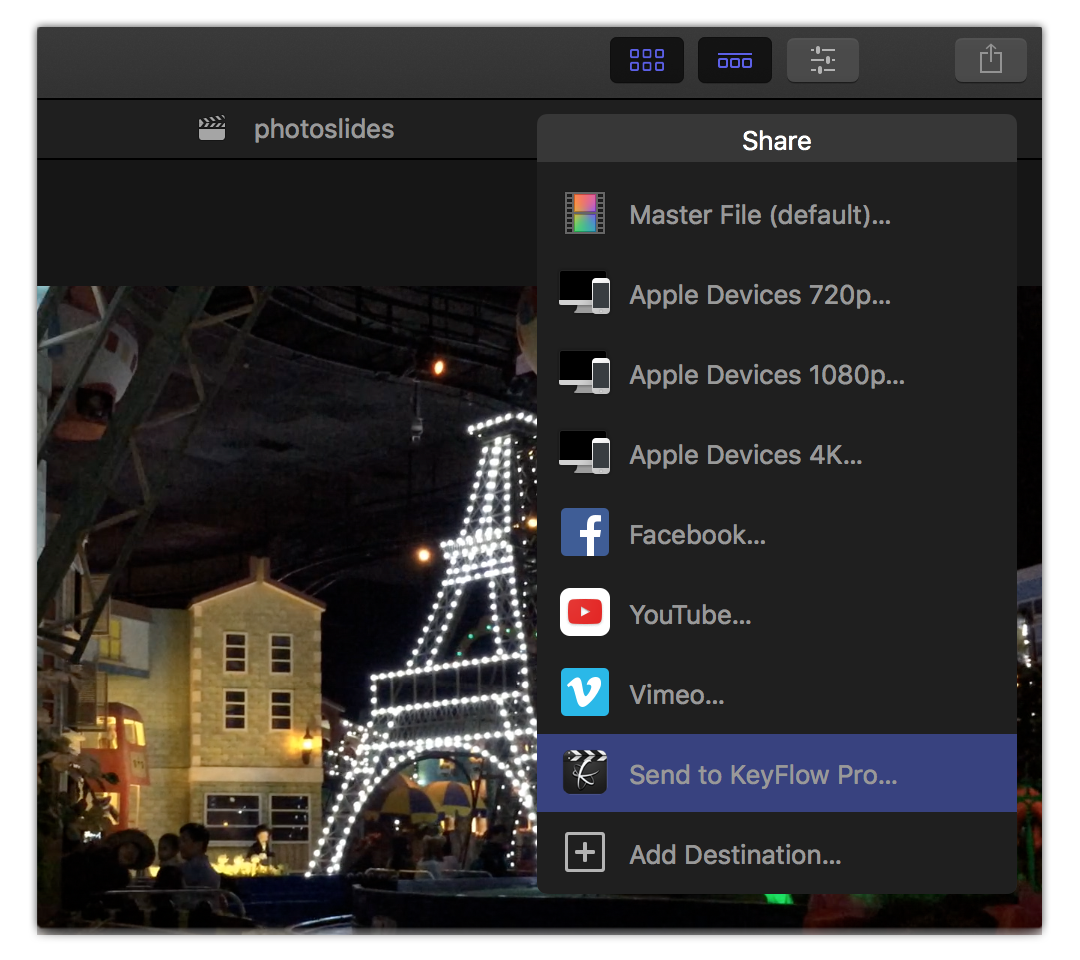Seamless Workflow between KeyFlow Pro and Final Cut Pro X
Introducing FCPX Agent for KeyFlow Pro.Featuring an easy-to-use, FCPX Agent has been engineered to help your editing workflow between KeyFlow Pro and Final Cut Pro X.
The previous version of FCPX Agent can be last updated to here.